Lighting control 🟡🟢¶
Resulting code: step100
Resulting code: step100-vanilla
Important
November 17, 2024: This chapter is marked with a secondary green bullet 🟢 only to draw attention because there is a preview of the accompanying code available for a more recent version of Dawn and wgpu-native: step100-next. The content of this chapter still relies on older versions.
Now that we have elements of GUI, we can use them to expose for instance the lighting settings to the user. We want them to be able to live tweak the direction and color of our light sources.
Recap on basic shading¶
Let’s first recap what we have seen in the Basic shading chapter.
The shaded look of a surface element depends on its normal.
This look also depends on light sources, and in particular on their direction.
The most basic shading we tested with is
shading = max(0.0, dot(lightDirection, normal)). This is a (lambertian) diffuse shading.
See also
For more details about the rational behind this simple diffuse model, you can consult this nice introduction on Scratchpixel: Diffuse and Lambertian Shading.
We can plug this with the texture sampling, by using the texture as the base color before applying the shading:
@fragment
fn fs_main(in: VertexOutput) -> @location(0) vec4f {
// Compute shading
let normal = normalize(in.normal);
let lightDirection1 = vec3f(0.5, -0.9, 0.1);
let lightDirection2 = vec3f(0.2, 0.4, 0.3);
let lightColor1 = vec3f(1.0, 0.9, 0.6);
let lightColor2 = vec3f(0.6, 0.9, 1.0);
let shading1 = max(0.0, dot(lightDirection1, normal));
let shading2 = max(0.0, dot(lightDirection2, normal));
let shading = shading1 * lightColor1 + shading2 * lightColor2;
// Sample texture
let baseColor = textureSample(baseColorTexture, textureSampler, in.uv).rgb;
// Combine texture and lighting
let color = baseColor * shading;
// Gamma-correction
let corrected_color = pow(color, vec3f(2.2));
return vec4f(corrected_color, uMyUniforms.color.a);
}
Note
I renamed what was called gradientTexture into baseColorTexture.
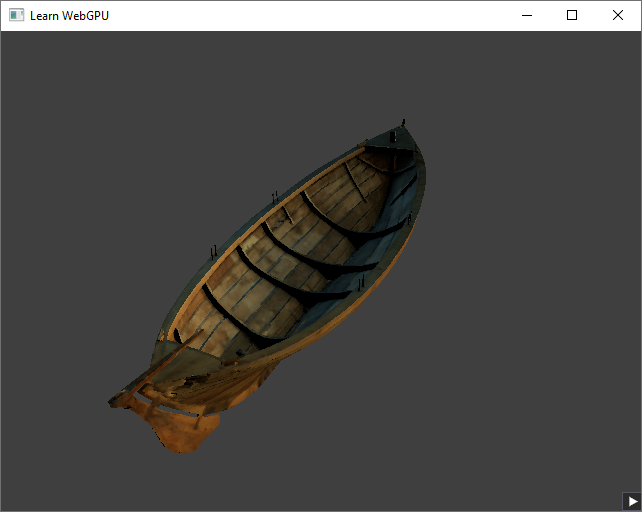
The boat model with some basic lighting.¶
Lighting uniforms¶
To facilitate the further testing of lighting and materials in the next chatpers, let’s make the light sources dynamic and connect them to our GUI.
Instead of hardcoding the light settings, we would like to pass them through a uniform:
/**
* A structure holding the lighting settings
*/
struct LightingUniforms {
directions: array<vec4f, 2>,
colors: array<vec4f, 2>,
}
@group(0) @binding(3) var<uniform> uLighting: LightingUniforms;
@fragment
fn fs_main(in: VertexOutput) -> @location(0) vec4f {
// Compute shading
let normal = normalize(in.normal);
var shading = vec3f(0.0);
for (var i: i32 = 0; i < 2; i++) {
let direction = normalize(uLighting.directions[i].xyz);
let color = uLighting.colors[i].rgb;
shading += max(0.0, dot(direction, normal)) * color;
}
// Sample texture
let baseColor = textureSample(baseColorTexture, textureSampler, in.uv).rgb;
// Combine texture and lighting
let color = baseColor * shading;
// Gamma-correction
let corrected_color = pow(color, vec3f(2.2));
return vec4f(corrected_color, uMyUniforms.color.a);
}
For this, we need to:
Create a new uniform buffer.
Create a new binding in the bind group for this uniform.
Add this binding to the bind group layout.
Uniforms¶
Before anything, we replicate the LightingUniforms struct in the C++ code:
#include <array>
// Before Application's private attributes
struct LightingUniforms {
std::array<vec4, 2> directions;
std::array<vec4, 2> colors;
};
static_assert(sizeof(LightingUniforms) % 16 == 0);
Caution
Note how I turned the direction and color to vec4 instead of vec3. This is because of alignment rules: a vec3 is aligned as if it was a vec4.
We then use this structure to create an attribute, and define its GPU-side counterpart:
wgpu::Buffer m_lightingUniformBuffer = nullptr;
LightingUniforms m_lightingUniforms;
WGPUBuffer m_lightingUniformBuffer = nullptr;
LightingUniforms m_lightingUniforms;
And we create 3 methods to manage this new uniform buffer:
// In class Application:
bool initLightingUniforms(); // called in onInit()
void terminateLightingUniforms(); // called in onFinish()
void updateLightingUniforms(); // called when GUI is tweaked
These are very similar to our other uniforms:
bool Application::initLightingUniforms() {
// Create uniform buffer
BufferDescriptor bufferDesc;
bufferDesc.size = sizeof(LightingUniforms);
bufferDesc.usage = BufferUsage::CopyDst | BufferUsage::Uniform;
bufferDesc.mappedAtCreation = false;
m_lightingUniformBuffer = m_device.createBuffer(bufferDesc);
// Initial values
m_lightingUniforms.directions[0] = { 0.5f, -0.9f, 0.1f, 0.0f };
m_lightingUniforms.directions[1] = { 0.2f, 0.4f, 0.3f, 0.0f };
m_lightingUniforms.colors[0] = { 1.0f, 0.9f, 0.6f, 1.0f };
m_lightingUniforms.colors[1] = { 0.6f, 0.9f, 1.0f, 1.0f };
updateLightingUniforms();
return m_lightingUniformBuffer != nullptr;
}
void Application::terminateLightingUniforms() {
m_lightingUniformBuffer.destroy();
m_lightingUniformBuffer.release();
}
void Application::updateLightingUniforms() {
m_queue.writeBuffer(m_lightingUniformBuffer, 0, &m_lightingUniforms, sizeof(LightingUniforms));
}
bool Application::initLightingUniforms() {
// Create uniform buffer
WGPUBufferDescriptor bufferDesc = {};
bufferDesc.size = sizeof(LightingUniforms);
bufferDesc.usage = WGPUBufferUsage_CopyDst | WGPUBufferUsage_Uniform;
bufferDesc.mappedAtCreation = false;
m_lightingUniformBuffer = wgpuDeviceCreateBuffer(m_device, bufferDesc);
// Initial values
m_lightingUniforms.directions[0] = { 0.5f, -0.9f, 0.1f, 0.0f };
m_lightingUniforms.directions[1] = { 0.2f, 0.4f, 0.3f, 0.0f };
m_lightingUniforms.colors[0] = { 1.0f, 0.9f, 0.6f, 1.0f };
m_lightingUniforms.colors[1] = { 0.6f, 0.9f, 1.0f, 1.0f };
updateLightingUniforms();
return m_lightingUniformBuffer != nullptr;
}
void Application::terminateLightingUniforms() {
wgpuBufferDestroy(m_lightingUniformBuffer);
wgpuBufferRelease(m_lightingUniformBuffer);
}
void Application::updateLightingUniforms() {
wgpuQueueWriteBuffer(m_queue, m_lightingUniformBuffer, 0, &m_lightingUniforms, sizeof(LightingUniforms));
}
We will see later when to call updateLightingUniforms(), but before that we need to add bindings for this new uniform buffer.
Bindings¶
In initBindGroup, add the new binding:
std::vector<BindGroupEntry> bindings(4);
// ^ This was a 3
// [...]
bindings[3].binding = 3;
bindings[3].buffer = m_lightingUniformBuffer;
bindings[3].offset = 0;
bindings[3].size = sizeof(LightingUniforms);
std::vector<WGPUBindGroupEntry> bindings(4);
// ^ This was a 3
// [...]
bindings[3].binding = 3;
bindings[3].buffer = m_lightingUniformBuffer;
bindings[3].offset = 0;
bindings[3].size = sizeof(LightingUniforms);
Of course we must also add this to the bind group layout! Since is is very common to change both the bind group and its layout, I like to create a initBindGroupLayout() method that sits next to the initBindGroup() in the code, althrough it is not called exactly before:
bool Application::onInit() {
// [...]
// Bind group layout is init before the pipeline
if (!initBindGroupLayout()) return false;
if (!initRenderPipeline()) return false;
// [...]
// Bind group is init after the resources it binds
if (!initBindGroup()) return false;
// [...]
}
Extract this from initRenderPipeline(), then add our new lighting uniform buffer:
bool Application::initBindGroupLayout() {
std::vector<BindGroupLayoutEntry> bindingLayoutEntries(4, Default);
// ^ This was a 3
// [...]
// The lighting uniform buffer binding
BindGroupLayoutEntry& lightingUniformLayout = bindingLayoutEntries[3];
lightingUniformLayout.binding = 3;
lightingUniformLayout.visibility = ShaderStage::Fragment; // only Fragment is needed
lightingUniformLayout.buffer.type = BufferBindingType::Uniform;
lightingUniformLayout.buffer.minBindingSize = sizeof(LightingUniforms);
// [...]
}
Note
Since we are adding a new uniform buffer, don’t forget to update the required limits:
requiredLimits.limits.maxUniformBuffersPerShaderStage = 2;
GUI¶
Let us now connect the GUI by replacing the “Hello, world” panel in updateGui():
// In Application::updateGui:
ImGui::Begin("Lighting");
ImGui::ColorEdit3("Color #0", glm::value_ptr(m_lightingUniforms.colors[0]));
ImGui::DragFloat3("Direction #0", glm::value_ptr(m_lightingUniforms.directions[0]));
ImGui::ColorEdit3("Color #1", glm::value_ptr(m_lightingUniforms.colors[1]));
ImGui::DragFloat3("Direction #1", glm::value_ptr(m_lightingUniforms.directions[1]));
ImGui::End();
Note
The glm::value_ptr function returns a pointer to where the glm object’s raw data is stored, which is what ImGui needs to operate. In practice for vectors it is equivalent to using the address of the vector object itself.
This changes the value of m_lightingUniforms when the user tweaks sliders. In order to reflect these changes in the GPU-side uniforms, we copy at each frame the values that the GUI manipulates to the GPU-side buffer.
void Application::onFrame() {
updateLightingUniforms();
// [...]
}
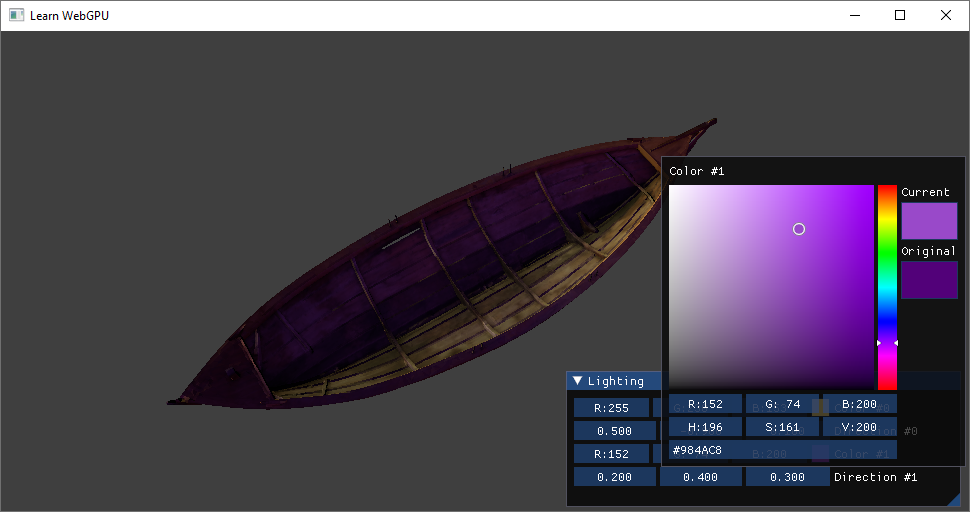
The UI is connected to the lighting uniforms.¶
Complement¶
Custom GUI input¶
This ImGui::DragFloat3 input is not ideal for a direction. It is not so intuitive, and does not ensure that the direction vector always has a length of 1. We can easily create our own input ImGui::DragDirection to expose the direction as 2 polar angles:
#include <glm/gtx/polar_coordinates.hpp>
namespace ImGui {
bool DragDirection(const char* label, vec4& direction) {
vec2 angles = glm::degrees(glm::polar(vec3(direction)));
bool changed = ImGui::DragFloat2(label, glm::value_ptr(angles));
direction = vec4(glm::euclidean(glm::radians(angles)), direction.w);
return changed;
}
} // namespace ImGui
It can be used as follows:
ImGui::DragDirection("Direction #0", m_lightingUniforms.directions[0]);
Slight optimization¶
Instead of uploading the lighting uniform buffer at each frame even when nothing changes, we can get from ImGui the information of whether the fields changed:
// In class Application
bool m_lightingUniformsChanged = false;
// In Application.cpp
void Application::updateLighting() {
if (m_lightingUniformsChanged) {
// [...] Update uniforms
m_lightingUniformsChanged = false;
}
}
// In Application::updateGui:
bool changed = false;
ImGui::Begin("Lighting");
changed = ImGui::ColorEdit3("Color #0", glm::value_ptr(m_lightingUniforms.colors[0])) || changed;
changed = ImGui::DragDirection("Direction #0", m_lightingUniforms.directions[0]) || changed;
changed = ImGui::ColorEdit3("Color #1", glm::value_ptr(m_lightingUniforms.colors[1])) || changed;
changed = ImGui::DragDirection("Direction #1", m_lightingUniforms.directions[1]) || changed;
ImGui::End();
m_lightingUniformsChanged = changed;
Conclusion¶
In this chapter we have:
Connected diffuse shading with textures,
Connected lighting with GUI.
Created a custom GUI.
Okay, we are now ready to dive into material models for real!
Resulting code: step100
Resulting code: step100-vanilla