More uniforms 🟢¶
Resulting code: step043
Resulting code: step043-vanilla
In order to illustrate the flexibility of the uniform binding process, let us add a second uniform variable, this time controlling the overall color of our scene.
There are multiple ways to add a second uniform:
In a different bind group.
In the same bind group but different binding.
In the same binding, by replacing the type of the uniform with a custom struct.
The interest of using a different bind group is to be able to call the render pipeline with multiple combinations of uniforms. For instance, a render engine typically uses a different bind group to store the camera and lighting information (that changes only between frames) and to store object information (location, orientation, etc.), which is different for each draw call within the same frame.
The interest of using a different binding (within the same bind group) is to set a different visibility depending on the binding. In our case, the time is only used in the Vertex shader, while the color is only needed by the Fragment shader, so this could be beneficial. However, we may decide to use the time in the Fragment shader eventually, so we’ll use the same binding.
Note
Another reason is that different bindings should either point to different buffers, or point in the same buffer at an offset that is at least deviceLimits.minUniformBufferOffsetAlignment. By default, this value is set to 256 bytes for me, and the minimum supported by my adapter is 64. This would be a bit of a waste to add that much padding.
Shader side¶
Let us replace the uniform uTime that had type f32 with a struct, which we call for instance uMyUniforms, with a custom struct type MyUniforms:
/**
* A structure holding the value of our uniforms
*/
struct MyUniforms {
time: f32,
color: vec4f,
};
// Instead of the simple uTime variable, our uniform variable is a struct
@group(0) @binding(0) var<uniform> uMyUniforms: MyUniforms;
In vs_main, we replace uTime with uMyUniforms.time, then we use uMyUniforms.color in the fragment color.
fn vs_main(in: VertexInput) -> VertexOutput {
var out: VertexOutput;
let ratio = 640.0 / 480.0;
// We now move the scene depending on the time!
var offset = vec2f(-0.6875, -0.463);
let time = uMyUniforms.time;
offset += 0.3 * vec2f(cos(time), sin(time));
out.position = vec4f(in.position.x + offset.x, (in.position.y + offset.y) * ratio, 0.0, 1.0);
out.color = in.color;
return out;
}
fn fs_main(in: VertexOutput) -> @location(0) vec4f {
// We multiply the scene's color with our global uniform (this is one
// possible use of the color uniform, among many others).
let color = in.color * uMyUniforms.color.rgb;
// Gamma-correction
let linear_color = pow(color, vec3f(2.2));
return vec4f(linear_color, 1.0);
}
Of course depending on your use case you will find a name more relevant than “MyUniforms”, but let’s stick to this for now.
Buffer¶
On the CPU side, we define the very same struct:
/**
* The same structure as in the shader, replicated in C++
*/
struct MyUniforms {
float time;
std::array<float, 4> color; // or float color[4]
};
Note
We use the std::array type, that requires to include its header:
#include <array>
We place this struct definition in the Application class definition, at the beginning of the private section, where we’ll place all internal structs:
// After public methods, before private things
private:
// Internal structs
{{Define uniform struct}}
We also update the size of the buffer when creating it:
bufferDesc.size = sizeof(MyUniforms);
// ^^^^^^^^^^^^^^^^^^ This was 4 * sizeof(float)
bufferDesc.usage = BufferUsage::CopyDst | BufferUsage::Uniform;
bufferDesc.mappedAtCreation = false;
uniformBuffer = device.createBuffer(bufferDesc);
bufferDesc.size = sizeof(MyUniforms);
// ^^^^^^^^^^^^^^^^^^ This was 4 * sizeof(float)
bufferDesc.usage = WGPUBufferUsage_CopyDst | WGPUBufferUsage_Uniform;
bufferDesc.mappedAtCreation = false;
uniformBuffer = wgpuDeviceCreateBuffer(device, &bufferDesc);
The initial buffer upload thus becomes:
// Upload the initial value of the uniforms
MyUniforms uniforms;
uniforms.time = 1.0f;
uniforms.color = { 0.0f, 1.0f, 0.4f, 1.0f };
queue.writeBuffer(uniformBuffer, 0, &uniforms, sizeof(MyUniforms));
// Upload the initial value of the uniforms
MyUniforms uniforms;
uniforms.time = 1.0f;
uniforms.color = { 0.0f, 1.0f, 0.4f, 1.0f };
wgpuQueueWriteBuffer(queue, uniformBuffer, 0, &uniforms, sizeof(MyUniforms));
Updating the value of the buffer now looks like this:
// Update uniform buffer
MyUniforms uniforms;
uniforms.time = static_cast<float>(glfwGetTime());
queue.writeBuffer(uniformBuffer, 0, &uniforms, sizeof(MyUniforms));
// Update uniform buffer
MyUniforms uniforms;
uniforms.time = static_cast<float>(glfwGetTime());
wgpuQueueWriteBuffer(queue, uniformBuffer, 0, &uniforms, sizeof(MyUniforms));
And actually we can be more subtle, to only upload the bytes related to the time field:
float time = static_cast<float>(glfwGetTime());
// Only update the 1-st float of the buffer
queue.writeBuffer(uniformBuffer, 0, &time, sizeof(float));
float time = static_cast<float>(glfwGetTime());
// Only update the 1-st float of the buffer
wgpuQueueWriteBuffer(queue, uniformBuffer, 0, &time, sizeof(float));
Similarly we can update only the color bytes:
// Update uniform buffer
uniforms.color = { 1.0f, 0.5f, 0.0f, 1.0f };
queue.writeBuffer(uniformBuffer, sizeof(float), &uniforms.color, sizeof(Color));
// ^^^^^^^^^^^^^ offset of `color` in the uniform struct
// Update uniform buffer
uniforms.color = { 1.0f, 0.5f, 0.0f, 1.0f };
wgpuQueueWriteBuffer(queue, uniformBuffer, sizeof(float), &uniforms.color, sizeof(Color));
// ^^^^^^^^^^^^^ offset of `color` in the uniform struct
Better yet, if we forget the offset, or want to be flexible to the addition of new fields, we can use the built-in offsetof macro:
float time = static_cast<float>(glfwGetTime());
// Upload only the time, whichever its order in the struct
queue.writeBuffer(uniformBuffer, offsetof(MyUniforms, time), &time, sizeof(float));
float time = static_cast<float>(glfwGetTime());
// Upload only the time, whichever its order in the struct
wgpuQueueWriteBuffer(queue, uniformBuffer, offsetof(MyUniforms, time), &time, sizeof(float));
And if we would update the color:
// Upload only the color, whichever its order in the struct
queue.writeBuffer(uniformBuffer, offsetof(MyUniforms, color), &uniforms.color, sizeof(MyUniforms::color));
// Upload only the color, whichever its order in the struct
wgpuQueueWriteBuffer(queue, uniformBuffer, offsetof(MyUniforms, color), &uniforms.color, sizeof(MyUniforms::color));
Binding layout¶
We increase the expected size of the buffer, first in the layout:
bindingLayout.buffer.minBindingSize = sizeof(MyUniforms);
And in the binding itself:
binding.size = sizeof(MyUniforms);
We also need to change in the binding layout the visibility, so that both Vertex and Fragment shaders can access the uniforms:
bindingLayout.visibility = ShaderStage::Vertex | ShaderStage::Fragment;
bindingLayout.visibility = WGPUShaderStage_Vertex | WGPUShaderStage_Fragment;
Memory Layout Constraints¶
Alignment¶
There is one thing I have omitted until now: the architecture of the GPU imposes some constraints on the way we can organize fields in a uniform buffer.
If we look at the uniform layout constraints, we can see that the offset (as returned by offsetof) of a field of type vec4f must be a multiple of the size of vec4f, namely 16 bytes. We say that the field is aligned to 16 bytes.
In our current MyUniforms struct, this property is not verified because color as an offset of 4 bytes (sizeof(float)), which is obviously not a multiple of 16 bytes! An easy fix is simply to swap the color and time fields:
// Don't
struct MyUniforms {
// offset = 0 * sizeof(f32) -> OK
float time;
// offset = 4 -> WRONG, not a multiple of sizeof(vec4f)
std::array<float,4> color;
};
// Do
struct MyUniforms {
// offset = 0 * sizeof(vec4f) -> OK
std::array<float,4> color;
// offset = 16 = 4 * sizeof(f32) -> OK
float time;
};
Warning
If you used the offsetof macro to perform partial update of the uniform buffer, you are good to go. But if you did not, make sure to reflect this reordering of the fields of MyUniforms everywhere you relied on it!
And don’t forget to apply the same change to the struct defined in the shader code!
struct MyUniforms {
color: vec4f, // <-- this is now first!
time: f32,
};
@group(0) @binding(0) var<uniform> uMyUniforms: MyUniforms;
Padding¶
Another constraint on uniform types is that they must be host-shareable, which comes with a constraint on the total structure size.
Basically, the total size must be a multiple of the alignment size of its largest field. In our case, this means it must be a multiple of 16 bytes (the size of vec4f).
Thus we add padding to our structure, namely an unused attribute at the end that fills in extra bytes:
struct MyUniforms {
std::array<float,4> color;
float time;
float _pad[3];
};
// Have the compiler check byte alignment
static_assert(sizeof(MyUniforms) % 16 == 0);
And this finally works!
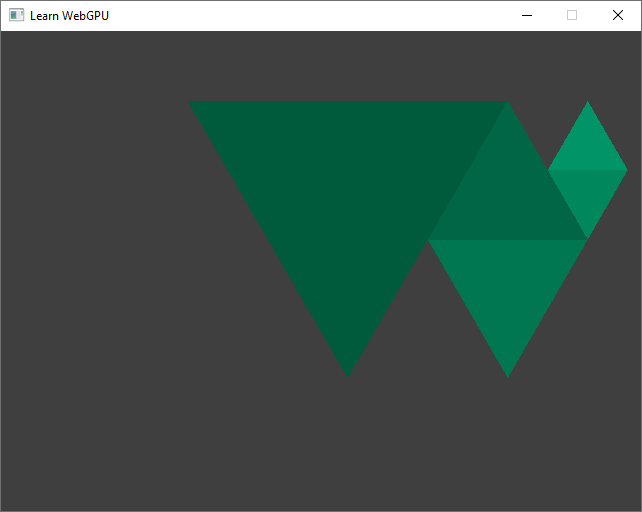
The WebGPU logo, tinted with our new uniform color.¶
Conclusion¶
We have seen here that providing multiple uniforms is commonly done by actually providing a single uniform that is a structure of multiple fields. Importantly these fields have memory alignment constraints.
See also
I started writing an online utility tool to automatically derive a C++ struct that matches a WGSL struct. Note that it uses the type vec3 from the GLM library instead of std::array<float,3> but it is easy to replace.
Resulting code: step043
Resulting code: step043-vanilla