Simple GUI 🟡¶
Multiple solutions exist for writing graphical user interfaces (GUI), i.e., buttons, text inputs, value sliders and so on.
For applications that are mostly about these inputs, it is common to use a whole framework as a base, like Qt, GTK, wxWidgets, WinUI, etc. These usually manage the main application loop by themselves and are heavy dependencies.
But in the case of video games or prototypes like ours, one usually turns towards more lightweights solutions, among which Dear ImGui is a very popular choice.
Note
ImGui does not try to give a OS-native look to your app. Instead, it focuses on being very easy to integrate to any existing project, and easy to program with.
This also comes at the price of redrawing the whole GUI from scratch at each frame while frameworks usually only update what is needed.
Setting up ImGui¶
ImGui fully supports using WebGPU as a backend with both wgpu-native and Dawn since its version 1.89.8. Unzip it as a imgui/ directory, remove examples, doc and .github (or keep them but we don’t need them).
ImGui does not provide a CMakeLists.txt but it is straightforward to write it ourselves (still in the imgui/ directory):
# Define an ImGui target that fits our use case
add_library(imgui STATIC
# Among the different backends available, we are interested in connecting
# the GUI to GLFW andWebGPU:
backends/imgui_impl_wgpu.h
backends/imgui_impl_wgpu.cpp
backends/imgui_impl_glfw.h
backends/imgui_impl_glfw.cpp
# Bonus to add some C++ specific features (the core ImGUi is a C library)
misc/cpp/imgui_stdlib.h
misc/cpp/imgui_stdlib.cpp
# The core ImGui files
imconfig.h
imgui.h
imgui.cpp
imgui_draw.cpp
imgui_internal.h
imgui_tables.cpp
imgui_widgets.cpp
imstb_rectpack.h
imstb_textedit.h
imstb_truetype.h
)
target_include_directories(imgui PUBLIC .)
target_link_libraries(imgui PUBLIC webgpu glfw)
Then in your root CMakeLists.txt, as usual:
add_subdirectory(imgui)
# [...]
target_link_libraries(App PRIVATE glfw webgpu glfw3webgpu imgui)
Usage¶
Overview¶
ImGui interface is redrawn at each frame, following a very imperative style:
#include <imgui.h>
void Application::onFrame() {
// [...]
// [...] Init ImGui frame
ImGui::Begin("Hello, world!");
ImGui::Text("This is some useful text.");
if (ImGui::Button("Click me")) {
// do something
}
ImGui::End();
// [...] Draw ImGui frame
}
Available functions can be found in imgui.h, and additional help is given in their wiki.
Setup¶
We however need to set-up some boilerplate, both when starting the application and before/after defining the GUI at each frame.
To make things clearer, we isolate GUI-related code into specific methods (note that we need to access the render pass in updateGui):
// In Application.h
class Application {
private:
bool initGui(); // called in onInit
void terminateGui(); // called in onFinish
void updateGui(wgpu::RenderPassEncoder renderPass); // called in onFrame
};
// In Application.cpp
void Application::onInit() {
// [...]
if (!initGui()) return false;
return true;
}
void Application::onFinish() {
terminateGui();
// [...]
}
void Application::onFrame() {
// [...]
renderPass.draw(m_indexCount, 1, 0, 0);
// We add the GUI drawing commands to the render pass
updateGui(renderPass);
renderPass.end();
// [...]
}
Here comes the boilerplate itself. For each step (global init, frame init, frame render) there is usually the “pure” ImGui function as well as the backend functions. Things are decoupled this way because ImGui can be used together with other libraries than GLFW and WebGPU.
// In Application.cpp
#include <imgui.h>
#include <backends/imgui_impl_wgpu.h>
#include <backends/imgui_impl_glfw.h>
bool Application::initGui() {
// Setup Dear ImGui context
IMGUI_CHECKVERSION();
ImGui::CreateContext();
ImGui::GetIO();
// Setup Platform/Renderer backends
ImGui_ImplGlfw_InitForOther(m_window, true);
ImGui_ImplWGPU_Init(m_device, 3, m_swapChainFormat, m_depthTextureFormat);
return true;
}
void Application::terminateGui() {
ImGui_ImplGlfw_Shutdown();
ImGui_ImplWGPU_Shutdown();
}
void Application::updateGui(RenderPassEncoder renderPass) {
// Start the Dear ImGui frame
ImGui_ImplWGPU_NewFrame();
ImGui_ImplGlfw_NewFrame();
ImGui::NewFrame();
// [...] Build our UI
// Draw the UI
ImGui::EndFrame();
// Convert the UI defined above into low-level drawing commands
ImGui::Render();
// Execute the low-level drawing commands on the WebGPU backend
ImGui_ImplWGPU_RenderDrawData(ImGui::GetDrawData(), renderPass);
}
Example of GUI¶
This ImGui’s basic example, that shows some typical use cases.
Note that variables are defined as static here, so that they are initialized only once and then “remembered” across frames.
// Build our UI
static float f = 0.0f;
static int counter = 0;
static bool show_demo_window = true;
static bool show_another_window = false;
static ImVec4 clear_color = ImVec4(0.45f, 0.55f, 0.60f, 1.00f);
ImGui::Begin("Hello, world!"); // Create a window called "Hello, world!" and append into it.
ImGui::Text("This is some useful text."); // Display some text (you can use a format strings too)
ImGui::Checkbox("Demo Window", &show_demo_window); // Edit bools storing our window open/close state
ImGui::Checkbox("Another Window", &show_another_window);
ImGui::SliderFloat("float", &f, 0.0f, 1.0f); // Edit 1 float using a slider from 0.0f to 1.0f
ImGui::ColorEdit3("clear color", (float*)&clear_color); // Edit 3 floats representing a color
if (ImGui::Button("Button")) // Buttons return true when clicked (most widgets return true when edited/activated)
counter++;
ImGui::SameLine();
ImGui::Text("counter = %d", counter);
ImGuiIO& io = ImGui::GetIO();
ImGui::Text("Application average %.3f ms/frame (%.1f FPS)", 1000.0f / io.Framerate, io.Framerate);
ImGui::End();
Capabilities¶
Using ImGUI requires maxBindGroups to be at least 2.
requiredLimits.limits.maxBindGroups = 2;
// ^ This was a 1
Misc¶
You may have noticed when playing with sliders that while ImGui is reacting to your mouse, the camera controller also receives the events, which is a bit annoying.
To prevent this, we can use the io.WantCaptureMouse variable that ImGui turns to true when it detected that the user interacts with the widgets. When so, we ignore mouse clicks in the camera controller:
void Application::onMouseButton(int button, int action, int mods) {
ImGuiIO& io = ImGui::GetIO();
if (io.WantCaptureMouse) {
// Don't rotate the camera if the mouse is already captured by an ImGui
// interaction at this frame.
return;
}
// [...]
}
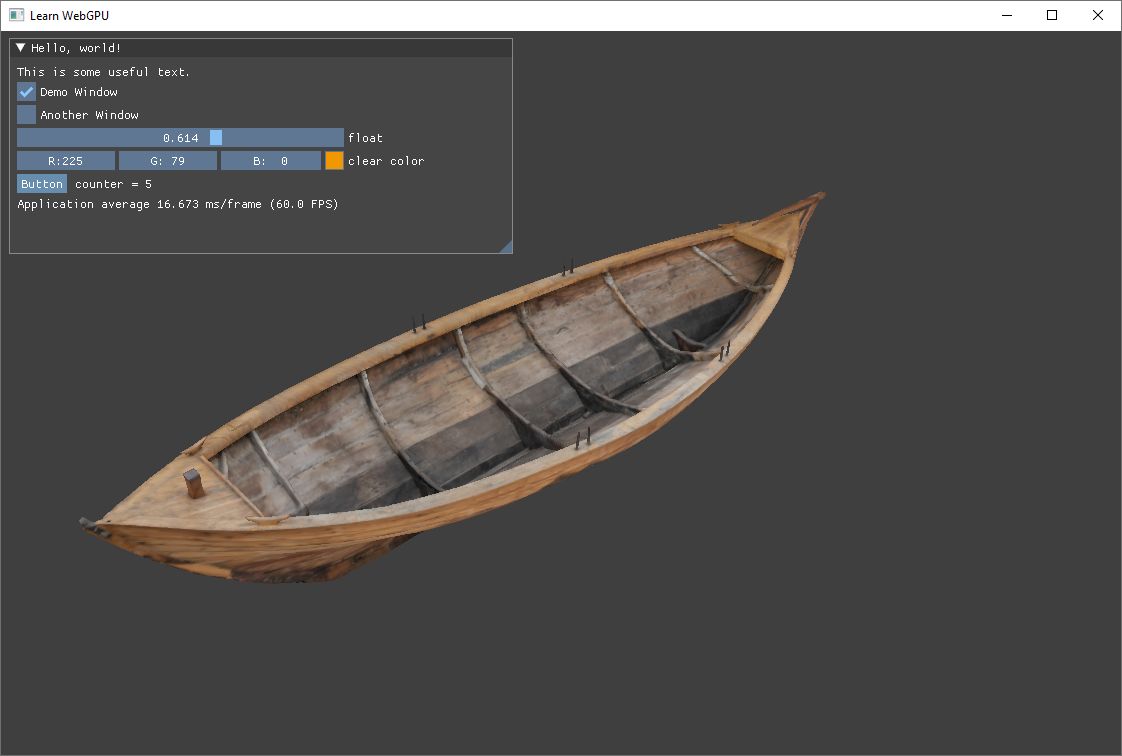
A basic GUI with ImGUI¶
Conclusion¶
Congratulations, we now have all the tools we need to easily test various parameters and interact with the 3D scene, we can then move on to the lighting and materials!