A first texture 🟡¶
Resulting code: step060
Resulting code: step060-vanilla
Textures play a very important role in a rendering pipeline, both for 2D or 3D graphics.
Theoretically, a GPU buffer could be used to store the texture data, and the shader would compute at which offset within this buffer a given pixel belongs. But this would be inefficient (and maybe not even supported on some devices). Texture access is actually handled by dedicated fixed units of the GPU.
This is why although all types of resources live in the VRAM, buffers, textures and storage textures are different objects in the WebGPU API (as well as in all other graphics APIs).
Texture creation¶
Let us get back to the texture that we had to create for the depth buffer, and copy it to create a new texture in the initialization of the app:
TextureDescriptor textureDesc;
// [...] setup descriptor
Texture texture = device.createTexture(textureDesc);
WGPUTextureDescriptor textureDesc;
textureDesc.nextInChain = nullptr;
// [...] setup descriptor
WGPUTexture texture = wgpuDeviceCreateTexture(device, &textureDesc);
And add right away the texture destruction at the end of the app:
texture.destroy();
texture.release();
wgpuTextureDestroy(texture);
wgpuTextureRelease(texture);
Size¶
A simple setting is the size of the texture (which I arbitrarily set to a power of 2 because it usually helps the GPU in aligning memory):
textureDesc.dimension = TextureDimension::_2D;
textureDesc.size = { 256, 256, 1 };
// ^ ignored because it is a 2D texture
textureDesc.dimension = WGPUTextureDimension_2D;
textureDesc.size = { 256, 256, 1 };
// ^ ignored because it is a 2D texture
A texture can have \(1\), \(2\) or \(3\) dimensions. Meaning it is either a 1D color gradient, a 2D image of a 3D grid of voxels.
🤔 When should I use a 1D texture rather than a simple buffer?
A texture allows to sample values continuously. For instance even if your 1D texture has only 10 texels (a texel is a pixel of a texture), you may sample its value at a non-integer coordinate \(4.5 / 10\) and you would automatically get a mix of texels 4 and 5.
Another powerful feature of textures is the possibility to sample the average value over a neighborhood of a texel, thanks to mip-maps. These make a texture contain multiple images (also called subresources). So the texture size is not only the size field but also the number of mip-maps given by mipLevelCount.
We’ll get to why this is useful later on, for now we set the mip level count to the minimum value \(1\) to deactivate this feature:
textureDesc.mipLevelCount = 1;
Textures are also able to store more than one color per texel, thanks to multisampling. This is typically used for handling anti-aliasing (MSAA). Again, we do not use this for our texture:
textureDesc.sampleCount = 1;
Both the mip level count and the sample count have an impact on the memory size of the texture, so when not using these features, setting them to \(1\) (the minimum) saves memory.
Format¶
The texture format indicates at the same time the number of channels in the texture (R, RG, RGB, RGBA), their order (RGBA, BGRA, etc.), and the way each channel is encoded, including the number of bits and the scale.
For instance, RGBA8Unorm means 4 channels (RGBA), with 8 bits per channel which represent unsigned values (U) normalized (norm) so that they are manipulated as real numbers in the range \((0,1)\) (instead of integers in \((0,255)\) for instance).
textureDesc.format = TextureFormat::RGBA8Unorm;
textureDesc.format = WGPUTextureFormat_RGBA8Unorm;
Misc¶
Like buffers, textures must declare their intended usage, so that they can be placed in more appropriate parts of the memory by the GPU’s memory allocator.
In order to be able to copy pixel data from C++, the texture needs the CopyDst usage. And we will then use the texture by sampling it from a shader, so it must be declared with the TextureBinding usage:
textureDesc.usage = TextureUsage::TextureBinding | TextureUsage::CopyDst;
textureDesc.usage = WGPUTextureUsage_TextureBinding | WGPUTextureUsage_CopyDst;
Lastly, we initialize the texture view settings to 0 (more on this later):
textureDesc.viewFormatCount = 0;
textureDesc.viewFormats = nullptr;
Uploading texture data¶
We created a texture, which allocated memory in VRAM (i.e. on the GPU). But this remains an uninitialized chunk of memory, to which we must set data. This is typically done by uploading it from the CPU.
Test data¶
Our first texture will be a simple gradient, which we can define in our C++ code as follows:
// Create image data
std::vector<uint8_t> pixels(4 * textureDesc.size.width * textureDesc.size.height);
for (uint32_t i = 0; i < textureDesc.size.width; ++i) {
for (uint32_t j = 0; j < textureDesc.size.height; ++j) {
uint8_t *p = &pixels[4 * (j * textureDesc.size.width + i)];
p[0] = (uint8_t)i; // r
p[1] = (uint8_t)j; // g
p[2] = 128; // b
p[3] = 255; // a
}
}

The test texture that we generate in our C++ code.¶
Write texture¶
Uploading this pixel data to the texture uses Queue::writeTexture, to be called once both the texture and its data are created. But a call to Queue::writeTexture is a bit more complicated than Queue::writeBuffer: since write texture has a lot of arguments, they are grouped in substructures:
// Arguments telling which part of the texture we upload to
// (together with the last argument of writeTexture)
ImageCopyTexture destination;
// [...]
// Arguments telling how the C++ side pixel memory is laid out
TextureDataLayout source;
// [...]
queue.writeTexture(destination, pixels.data(), pixels.size(), source, textureDesc.size);
// Arguments telling which part of the texture we upload to
// (together with the last argument of writeTexture)
WGPUImageCopyTexture destination;
// [...]
// Arguments telling how the C++ side pixel memory is laid out
WGPUTextureDataLayout source;
// [...]
wgpuQueueWriteTexture(queue, destination, pixels.data(), pixels.size(), source, textureDesc.size);
Destination¶
The writeTexture procedure writes only one image (subresource of the texture) at a time. The argument destination.mipLevel tells which one we target, and in our case we have only one mip level.
The destination.origin is the equivalent of the offset argument of Queue::writeBuffer. Together with the writeSize argument, it tells which part of the image gets updated, so that we may update only a small part of it. Finally, the aspect is not relevant for color textures.
destination.texture = texture;
destination.mipLevel = 0;
destination.origin = { 0, 0, 0 }; // equivalent of the offset argument of Queue::writeBuffer
destination.aspect = TextureAspect::All; // only relevant for depth/Stencil textures
destination.texture = texture;
destination.mipLevel = 0;
destination.origin = { 0, 0, 0 }; // equivalent of the offset argument of Queue::writeBuffer
destination.aspect = WGPUTextureAspect_All; // only relevant for depth/Stencil textures
Source¶
The source layout tells how to read from the buffer. The offset tells where the data starts after the CPU data pointer we provide in writeTexture.
The bytesPerRow tells the stride, i.e. the number of bytes between two consecutive rows in the CPU data.
And the rowsPerImage is the height of an image, it is important when uploading multiple images at once (only possible when uploading a texture array, which we do not use here).
In our case, the data is contiguous, so we set this as follows:
source.offset = 0;
source.bytesPerRow = 4 * textureDesc.size.width;
source.rowsPerImage = textureDesc.size.height;
Note
When loading data from an image file, rows might be aligned to a round number of bytes, hence source.bytesPerRow would be slightly bigger than 4 * textureDesc.size.width. This is also needed when uploading very small images because there is a minimum value for bytesPerRow that is set to 256 by the API.
Texture drawing¶
Great, we have loaded a texture to the GPU memory… But what can we do with it? How can we check that it was correctly uploaded?
Unfortunately, there is no quick way to copy a texture to the texture view nextTexture returned by the swap chain. Instead, we bind our texture to the render pipeline and sample it from our shader.
Binding layout¶
This binding is close to the uniform buffer binding. We first need to add it to the bind group layout. We also slightly reorganize our code to handle multiple bindings:
// Create binding layouts
// Since we now have 2 bindings, we use a vector to store them
std::vector<BindGroupLayoutEntry> bindingLayoutEntries(2, Default);
// The uniform buffer binding that we already had
BindGroupLayoutEntry& bindingLayout = bindingLayoutEntries[0];
bindingLayout.binding = 0;
bindingLayout.visibility = ShaderStage::Vertex | ShaderStage::Fragment;
bindingLayout.buffer.type = BufferBindingType::Uniform;
bindingLayout.buffer.minBindingSize = sizeof(MyUniforms);
// The texture binding
BindGroupLayoutEntry& textureBindingLayout = bindingLayoutEntries[1];
// [...] Setup texture binding
// Create a bind group layout
BindGroupLayoutDescriptor bindGroupLayoutDesc{};
bindGroupLayoutDesc.entryCount = (uint32_t)bindingLayoutEntries.size();
bindGroupLayoutDesc.entries = bindingLayoutEntries.data();
BindGroupLayout bindGroupLayout = device.createBindGroupLayout(bindGroupLayoutDesc);
// Create binding layouts
// Since we now have 2 bindings, we use a vector to store them
std::vector<WGPUBindGroupLayoutEntry> bindingLayoutEntries(2);
// The uniform buffer binding that we already had
WGPUBindGroupLayoutEntry& bindingLayout = bindingLayoutEntries[0];
setDefaults(bindingLayout);
bindingLayout.binding = 0;
bindingLayout.visibility = WGPUShaderStage_Vertex | WGPUShaderStage_Fragment;
bindingLayout.buffer.type = WGPUBufferBindingType_Uniform;
bindingLayout.buffer.minBindingSize = sizeof(MyUniforms);
// The texture binding
WGPUBindGroupLayoutEntry& textureBindingLayout = bindingLayoutEntries[1];
setDefaults(textureBindingLayout);
// [...] Setup texture binding
// Create a bind group layout
WGPUBindGroupLayoutDescriptor bindGroupLayoutDesc{};
bindGroupLayoutDesc.nextInChain = nullptr;
bindGroupLayoutDesc.entryCount = (uint32_t)bindingLayoutEntries.size();
bindGroupLayoutDesc.entries = bindingLayoutEntries.data();
WGPUBindGroupLayout bindGroupLayout = wgpuDeviceCreateBindGroupLayout(device, bindGroupLayoutDesc);
We can now specifically setup our texture binding layout:
// Setup texture binding
textureBindingLayout.binding = 1;
textureBindingLayout.visibility = ShaderStage::Fragment;
textureBindingLayout.texture.sampleType = TextureSampleType::Float;
textureBindingLayout.texture.viewDimension = TextureViewDimension::_2D;
// Setup texture binding
textureBindingLayout.binding = 1;
textureBindingLayout.visibility = WGPUShaderStage_Fragment;
textureBindingLayout.texture.sampleType = WGPUTextureSampleType_Float;
textureBindingLayout.texture.viewDimension = WGPUTextureViewDimension_2D;
The visibility is set to the fragment shader only, we will not sample this texture in the vertex shader.
The texture sample type tells which variable type will be returned in the shader code when sampling the texture. Since our texture uses a normalized format (RGBAUnorm), its values are represented as floats.
Binding¶
Once both the pipeline layout and the texture itself are created, we can alter the bind group to add the texture binding (and again slightly reorganize):
// Create a binding
std::vector<BindGroupEntry> bindings(2);
bindings[0].binding = 0;
bindings[0].buffer = uniformBuffer;
bindings[0].offset = 0;
bindings[0].size = sizeof(MyUniforms);
bindings[1].binding = 1;
bindings[1].textureView = ???;
BindGroupDescriptor bindGroupDesc;
bindGroupDesc.layout = bindGroupLayout;
bindGroupDesc.entryCount = (uint32_t)bindings.size();
bindGroupDesc.entries = bindings.data();
BindGroup bindGroup = device.createBindGroup(bindGroupDesc);
// Create a binding
std::vector<WGPUBindGroupEntry> bindings(2);
bindings[0].binding = 0;
bindings[0].buffer = uniformBuffer;
bindings[0].offset = 0;
bindings[0].size = sizeof(MyUniforms);
bindings[1].binding = 1;
bindings[1].textureView = ???;
WGPUBindGroupDescriptor bindGroupDesc{};
bindGroupDesc.nextInChain = nullptr;
bindGroupDesc.layout = bindGroupLayout;
bindGroupDesc.entryCount = (uint32_t)bindings.size();
bindGroupDesc.entries = bindings.data();
WGPUBindGroup bindGroup = wgpuDeviceCreateBindGroup(device, bindGroupDesc);
As you can see, we are not allowed to directly pass a texture to the binding, we rather need to create a texture view. Create it right after the creation of the texture itself:
TextureViewDescriptor textureViewDesc;
textureViewDesc.aspect = TextureAspect::All;
textureViewDesc.baseArrayLayer = 0;
textureViewDesc.arrayLayerCount = 1;
textureViewDesc.baseMipLevel = 0;
textureViewDesc.mipLevelCount = 1;
textureViewDesc.dimension = TextureViewDimension::_2D;
textureViewDesc.format = textureDesc.format;
TextureView textureView = texture.createView(textureViewDesc);
TextureViewDescriptor textureViewDesc;
textureViewDesc.aspect = WGPUTextureAspect_All;
textureViewDesc.baseArrayLayer = 0;
textureViewDesc.arrayLayerCount = 1;
textureViewDesc.baseMipLevel = 0;
textureViewDesc.mipLevelCount = 1;
textureViewDesc.dimension = WGPUTextureViewDimension_2D;
textureViewDesc.format = textureDesc.format;
TextureView textureView = texture.createView(textureViewDesc);
Shader¶
We can now declare a global variable of type texture_2d<f32> in our shader, attached to binding 1 in bind group 0. The function textureLoad returns the raw texel value at a given coordinate, and the @builtin(position) input of the frament shader is the pixel screen coordinate:
@group(0) @binding(1) var gradientTexture: texture_2d<f32>;
fn fs_main(in: VertexOutput) -> @location(0) vec4f {
let color = textureLoad(gradientTexture, vec2i(in.position.xy), 0).rgb;
// ...
}
Sampling from a texture in a shader requires to set a new device limit, to be increased each time you add a texture:
// Add the possibility to sample a texture in a shader
requiredLimits.limits.maxSampledTexturesPerShaderStage = 1;
In order to better see the result, we make sure that there is a fragment for each pixel by drawing a plane that covers the whole screen. Load the file plane.obj and set your matrices to:
bool success = loadGeometryFromObj(RESOURCE_DIR "/plane.obj", vertexData);
// [...]
uniforms.modelMatrix = mat4x4(1.0);
uniforms.viewMatrix = glm::scale(mat4x4(1.0), vec3(1.0f));
uniforms.projectionMatrix = glm::ortho(-1, 1, -1, 1, -1, 1);
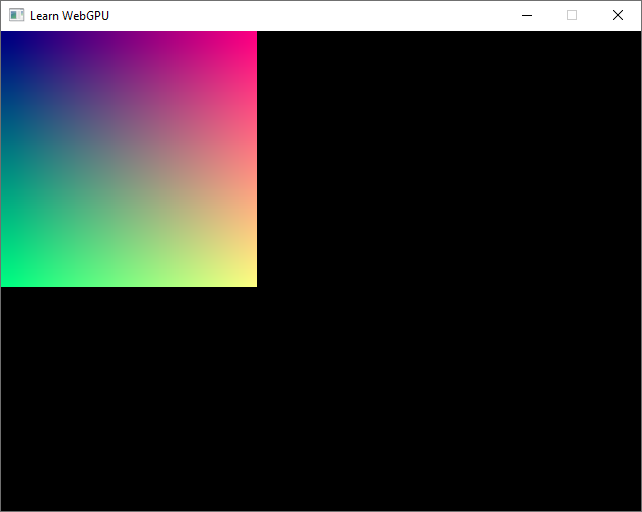
Our first texture displayed by drawing a full-screen quad.¶
Feel free to play with other formulas to create the texture data:
// Create image data
std::vector<uint8_t> pixels(4 * textureDesc.size.width * textureDesc.size.height);
for (uint32_t i = 0; i < textureDesc.size.width; ++i) {
for (uint32_t j = 0; j < textureDesc.size.height; ++j) {
uint8_t *p = &pixels[4 * (j * textureDesc.size.width + i)];
p[0] = (i / 16) % 2 == (j / 16) % 2 ? 255 : 0; // r
p[1] = ((i - j) / 16) % 2 == 0 ? 255 : 0; // g
p[2] = ((i + j) / 16) % 2 == 0 ? 255 : 0; // b
p[3] = 255; // a
}
}
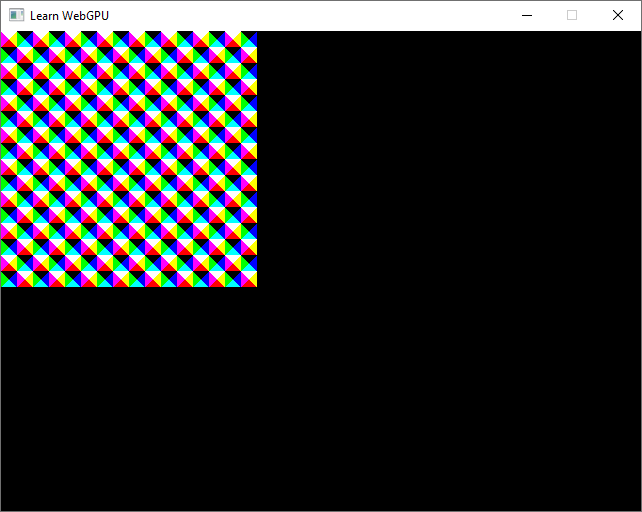
Changing the pixel array indeed changes the displayed image.¶
Conclusion¶
We have seen how to create a texture and how to access its pixels from a shader. In the next chapter we will see how to map a texture onto a 3D mesh. And we will realize that we miss a very important ingredient: to fully benefit from the power of a texture, it must be accessed through a sampler.
Resulting code: step060
Resulting code: step060-vanilla