Loading from file 🟡¶
Resulting code: step075
Resulting code: step075-vanilla
The goal of this chapter is to summarize everything we have done to write a utility function loadTexture that creates a texture from a file.
Texture loadTexture(const fs::path& path, Device device) {
// [...]
}
WGPUTexture loadTexture(const fs::path& path, WGPUDevice device) {
// [...]
}
The stb_image library¶
Once again, to load standard file format, we better use existing code than study the specifications ourselves. We use here the stb_image single-header library, from the very handy stb set of libraries. It supports all basic image types (png, jpg, bmp, …).
Save stb_image.h in your source tree and include it in your main file:
#define STB_IMAGE_IMPLEMENTATION
#include "stb_image.h"
This provides two functions: stbi_load and stbi_image_free, to be used as follows:
int width, height, channels;
unsigned char *data = stbi_load(path.string().c_str(), &width, &height, &channels, 0);
// If data is null, loading failed.
// Use the width, height, channels and data variables here
// [...]
stbi_image_free(data);
// (Do not use data after this)
Note
The stb_image library triggers a few warnings, that need to be deactivated if you want to treat warnings as errors.
if (MSVC)
# Disable warning C4244: conversion from 'int' to 'short', possible loss of data
target_compile_options(App PUBLIC /wd4244)
endif (MSVC)
Note that this disables the warning for your files as well. A solution to only disable warnings for stb_image would be to have the file with STB_IMAGE_IMPLEMENTATION isolated in its own CMake target.
loadTexture¶
With the dimensions of the texture in hand, we can create the texture object.
Texture loadTexture(const fs::path& path, Device device) {
int width, height, channels;
unsigned char *pixelData = stbi_load(path.string().c_str(), &width, &height, &channels, 4 /* force 4 channels */);
if (nullptr == pixelData) return nullptr;
TextureDescriptor textureDesc;
textureDesc.dimension = TextureDimension::_2D;
textureDesc.format = TextureFormat::RGBA8Unorm; // by convention for bmp, png and jpg file. Be careful with other formats.
textureDesc.mipLevelCount = 1;
textureDesc.sampleCount = 1;
textureDesc.size = { (unsigned int)width, (unsigned int)height, 1 };
textureDesc.usage = TextureUsage::TextureBinding | TextureUsage::CopyDst;
textureDesc.viewFormatCount = 0;
textureDesc.viewFormats = nullptr;
Texture texture = device.createTexture(textureDesc);
// Upload data to the GPU texture (to be implemented!)
writeMipMaps(device, texture, textureDesc.size, textureDesc.mipLevelCount, pixelData);
stbi_image_free(pixelData);
return texture;
}
WGPUTexture loadTexture(const fs::path& path, WGPUDevice device) {
int width, height, channels;
unsigned char *pixelData = stbi_load(path.string().c_str(), &width, &height, &channels, 4 /* force 4 channels */);
if (nullptr == pixelData) return nullptr;
WGPUTextureDescriptor textureDesc = {};
textureDesc.nextInChain = nullptr;
textureDesc.dimension = WGPUTextureDimension_2D;
textureDesc.format = WGPUTextureFormat_RGBA8Unorm; // by convention for bmp, png and jpg file. Be careful with other formats.
textureDesc.mipLevelCount = 1;
textureDesc.sampleCount = 1;
textureDesc.size = { (unsigned int)width, (unsigned int)height, 1 };
textureDesc.usage = WGPUTextureUsage_TextureBinding | WGPUTextureUsage_CopyDst;
textureDesc.viewFormatCount = 0;
textureDesc.viewFormats = nullptr;
WGPUTexture texture = wgpuDeviceCreateTexture(device, &textureDesc);
// Upload data to the GPU texture (to be implemented!)
writeMipMaps(device, texture, textureDesc.size, textureDesc.mipLevelCount, pixelData);
stbi_image_free(pixelData);
return texture;
}
We still need to write the writeMipMaps auxiliary function. The first mip level is easy, it can directly use the data vector:
// Auxiliary function for loadTexture
static void writeMipMaps(
Device device,
Texture texture,
Extent3D textureSize,
[[maybe_unused]] uint32_t mipLevelCount, // not used yet
const unsigned char* pixelData)
{
ImageCopyTexture destination;
destination.texture = texture;
destination.mipLevel = 0;
destination.origin = { 0, 0, 0 };
destination.aspect = TextureAspect::All;
TextureDataLayout source;
source.offset = 0;
source.bytesPerRow = 4 * textureSize.width;
source.rowsPerImage = textureSize.height;
Queue queue = device.getQueue();
queue.writeTexture(destination, pixelData, 4 * textureSize.width * textureSize.height, source, textureSize);
queue.release();
}
// Auxiliary function for loadTexture
static void writeMipMaps(
WGPUDevice device,
WGPUTexture texture,
WGPUExtent3D textureSize,
[[maybe_unused]] uint32_t mipLevelCount, // not used yet
const unsigned char* pixelData)
{
WGPUImageCopyTexture destination = {};
destination.texture = texture;
destination.mipLevel = 0;
destination.origin = { 0, 0, 0 };
destination.aspect = WGPUTextureAspect_All;
WGPUTextureDataLayout source = {};
source.offset = 0;
source.bytesPerRow = 4 * textureSize.width;
source.rowsPerImage = textureSize.height;
WGPUQueue queue = wgpuDeviceGetQueue(device);
wgpuQueueWriteTexture(queue, destination, pixelData, 4 * textureSize.width * textureSize.height, source, textureSize);
wgpuQueueRelease(queue);
}
Texture view¶
Before dealing with mip maps, we’d like to test our loadTexture for mip level 0. But for this we still miss one part: the texture view.
To create the texture view that is used by the sampler, we need the mip level count and format. We can modify the loadTexture either to return this information or, as in this example, have it create an appropriate texture view and return it.
This is made optional by passing the returned view by a pointer, that is ignored if null.
Texture loadTexture(const fs::path& path, Device device, TextureView* pTextureView = nullptr) {
// [...]
if (pTextureView) {
TextureViewDescriptor textureViewDesc;
textureViewDesc.aspect = TextureAspect::All;
textureViewDesc.baseArrayLayer = 0;
textureViewDesc.arrayLayerCount = 1;
textureViewDesc.baseMipLevel = 0;
textureViewDesc.mipLevelCount = textureDesc.mipLevelCount;
textureViewDesc.dimension = TextureViewDimension::_2D;
textureViewDesc.format = textureDesc.format;
*pTextureView = texture.createView(textureViewDesc);
}
return texture;
}
WGPUTexture loadTexture(const fs::path& path, WGPUDevice device, WGPUTextureView* pTextureView = nullptr) {
// [...]
if (pTextureView) {
TextureViewDescriptor textureViewDesc;
textureViewDesc.aspect = WGPUTextureAspect_All;
textureViewDesc.baseArrayLayer = 0;
textureViewDesc.arrayLayerCount = 1;
textureViewDesc.baseMipLevel = 0;
textureViewDesc.mipLevelCount = textureDesc.mipLevelCount;
textureViewDesc.dimension = WGPUTextureViewDimension_2D;
textureViewDesc.format = textureDesc.format;
*pTextureView = wgpuTextureCreateView(texture, &textureViewDesc);
}
return texture;
}
We can thus load our texture as follows:
// Create a texture
TextureView textureView = nullptr;
Texture texture = loadTexture(RESOURCE_DIR "/texture.jpg", device, &textureView);
if (!texture) {
std::cerr << "Could not load texture!" << std::endl;
return 1;
}
// (remove the "Create and upload data" section from the init)
// Create a texture
WGPUTextureView textureView = nullptr;
WGPUTexture texture = loadTexture(RESOURCE_DIR "/texture.jpg", device, &textureView);
if (!texture) {
std::cerr << "Could not load texture!" << std::endl;
return 1;
}
// (remove the "Create and upload data" section from the init)
Copy any image (example) to resources/texture.jpg and you should see it loaded on the 3D plane! You may have to increase the maximum image size in the device limits:
// Allow textures up to 2K
requiredLimits.limits.maxTextureDimension1D = 2048;
requiredLimits.limits.maxTextureDimension2D = 2048;
Note
Here the texture view pointer passed to loadTexture is &textureView, namely the address of the variable textureView. Even if the variable itself is initialized to null, its address, called pTextureView in the function, is not null, and thus a view is created and returned.
Generating mip-maps¶
Let us now come back on the writeMipMaps function. We can import in here the loop of writeTexture we implemented to load mip levels in the previous chapter:
// Auxiliary function for loadTexture
static void writeMipMaps(
Device device,
Texture texture,
Extent3D textureSize,
uint32_t mipLevelCount,
const unsigned char* pixelData)
{
Queue queue = device.getQueue();
// Arguments telling which part of the texture we upload to
ImageCopyTexture destination;
destination.texture = texture;
destination.origin = { 0, 0, 0 };
destination.aspect = TextureAspect::All;
// Arguments telling how the C++ side pixel memory is laid out
TextureDataLayout source;
source.offset = 0;
// Create image data
Extent3D mipLevelSize = textureSize;
std::vector<unsigned char> previousLevelPixels;
Extent3D previousMipLevelSize;
for (uint32_t level = 0; level < mipLevelCount; ++level) {
// Pixel data for the current level
std::vector<unsigned char> pixels(4 * mipLevelSize.width * mipLevelSize.height);
if (level == 0) {
// We cannot really avoid this copy since we need this
// in previousLevelPixels at the next iteration
memcpy(pixels.data(), pixelData, pixels.size());
}
else {
// Create mip level data
for (uint32_t i = 0; i < mipLevelSize.width; ++i) {
for (uint32_t j = 0; j < mipLevelSize.height; ++j) {
unsigned char* p = &pixels[4 * (j * mipLevelSize.width + i)];
// Get the corresponding 4 pixels from the previous level
unsigned char* p00 = &previousLevelPixels[4 * ((2 * j + 0) * previousMipLevelSize.width + (2 * i + 0))];
unsigned char* p01 = &previousLevelPixels[4 * ((2 * j + 0) * previousMipLevelSize.width + (2 * i + 1))];
unsigned char* p10 = &previousLevelPixels[4 * ((2 * j + 1) * previousMipLevelSize.width + (2 * i + 0))];
unsigned char* p11 = &previousLevelPixels[4 * ((2 * j + 1) * previousMipLevelSize.width + (2 * i + 1))];
// Average
p[0] = (p00[0] + p01[0] + p10[0] + p11[0]) / 4;
p[1] = (p00[1] + p01[1] + p10[1] + p11[1]) / 4;
p[2] = (p00[2] + p01[2] + p10[2] + p11[2]) / 4;
p[3] = (p00[3] + p01[3] + p10[3] + p11[3]) / 4;
}
}
}
// Upload data to the GPU texture
destination.mipLevel = level;
source.bytesPerRow = 4 * mipLevelSize.width;
source.rowsPerImage = mipLevelSize.height;
queue.writeTexture(destination, pixels.data(), pixels.size(), source, mipLevelSize);
previousLevelPixels = std::move(pixels);
previousMipLevelSize = mipLevelSize;
mipLevelSize.width /= 2;
mipLevelSize.height /= 2;
}
queue.release();
}
// Auxiliary function for loadTexture
static void writeMipMaps(
WGPUDevice device,
WGPUTexture texture,
WGPUExtent3D textureSize,
uint32_t mipLevelCount,
const unsigned char* pixelData)
{
WGPUQueue queue = wgpuDeviceGetQueue(device);
// Arguments telling which part of the texture we upload to
WGPUImageCopyTexture destination = {};
destination.texture = texture;
destination.origin = { 0, 0, 0 };
destination.aspect = WGPUTextureAspect_All;
// Arguments telling how the C++ side pixel memory is laid out
WGPUTextureDataLayout source = {};
source.offset = 0;
// Create image data
WGPUExtent3D mipLevelSize = textureSize;
std::vector<unsigned char> previousLevelPixels;
WGPUExtent3D previousMipLevelSize;
for (uint32_t level = 0; level < mipLevelCount; ++level) {
// Pixel data for the current level
std::vector<unsigned char> pixels(4 * mipLevelSize.width * mipLevelSize.height);
if (level == 0) {
// We cannot really avoid this copy since we need this
// in previousLevelPixels at the next iteration
memcpy(pixels.data(), pixelData, pixels.size());
}
else {
// Create mip level data
for (uint32_t i = 0; i < mipLevelSize.width; ++i) {
for (uint32_t j = 0; j < mipLevelSize.height; ++j) {
unsigned char* p = &pixels[4 * (j * mipLevelSize.width + i)];
// Get the corresponding 4 pixels from the previous level
unsigned char* p00 = &previousLevelPixels[4 * ((2 * j + 0) * previousMipLevelSize.width + (2 * i + 0))];
unsigned char* p01 = &previousLevelPixels[4 * ((2 * j + 0) * previousMipLevelSize.width + (2 * i + 1))];
unsigned char* p10 = &previousLevelPixels[4 * ((2 * j + 1) * previousMipLevelSize.width + (2 * i + 0))];
unsigned char* p11 = &previousLevelPixels[4 * ((2 * j + 1) * previousMipLevelSize.width + (2 * i + 1))];
// Average
p[0] = (p00[0] + p01[0] + p10[0] + p11[0]) / 4;
p[1] = (p00[1] + p01[1] + p10[1] + p11[1]) / 4;
p[2] = (p00[2] + p01[2] + p10[2] + p11[2]) / 4;
p[3] = (p00[3] + p01[3] + p10[3] + p11[3]) / 4;
}
}
}
// Upload data to the GPU texture
destination.mipLevel = level;
source.bytesPerRow = 4 * mipLevelSize.width;
source.rowsPerImage = mipLevelSize.height;
wgpuQueueWriteTexture(queue, destination, pixels.data(), pixels.size(), source, mipLevelSize);
previousLevelPixels = std::move(pixels);
previousMipLevelSize = mipLevelSize;
mipLevelSize.width /= 2;
mipLevelSize.height /= 2;
}
wgpuQueueRelease(queue);
}
Lastly, we automatically infer the mip level count from the texture size, as noted in the previous chapter:
// Equivalent of std::bit_width that is available from C++20 onward
uint32_t bit_width(uint32_t m) {
if (m == 0) return 0;
else { uint32_t w = 0; while (m >>= 1) ++w; return w; }
}
Texture loadTexture(const fs::path& path, Device device) {
// [...]
textureDesc.size = { (unsigned int)width, (unsigned int)height, 1 };
textureDesc.mipLevelCount = bit_width(std::max(textureDesc.size.width, textureDesc.size.height));
// [...]
}
// Equivalent of std::bit_width that is available from C++20 onward
uint32_t bit_width(uint32_t m) {
if (m == 0) return 0;
else { uint32_t w = 0; while (m >>= 1) ++w; return w; }
}
WGPUTexture loadTexture(const fs::path& path, WGPUDevice device) {
// [...]
textureDesc.size = { (unsigned int)width, (unsigned int)height, 1 };
textureDesc.mipLevelCount = bit_width(std::max(textureDesc.size.width, textureDesc.size.height));
// [...]
}
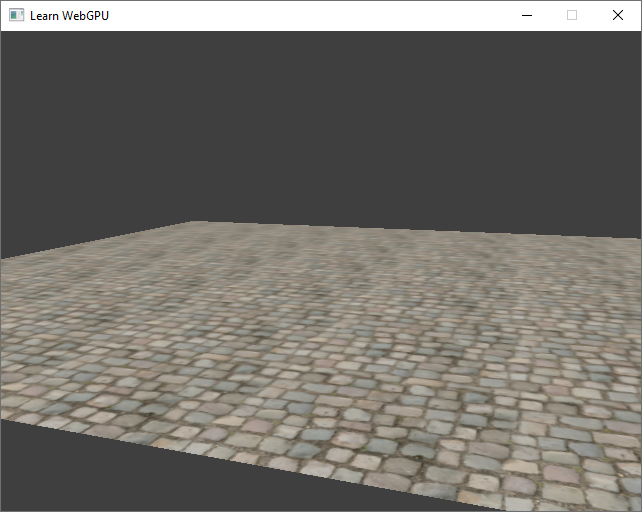
A textured loaded from a file, with proper mip-mapping.¶
Textured model¶
Let us finish this chapter with a nice textured 3D model. Unzip fourareen.zip in your resource directory (special thanks to Scottish Maritime Museum for sharing this model!) and change the two loading lines:
bool success = loadGeometryFromObj(RESOURCE_DIR "/fourareen.obj", vertexData);
// [...]
Texture texture = loadTexture(RESOURCE_DIR "/fourareen2K_albedo.jpg", device, &textureView);
bool success = loadGeometryFromObj(RESOURCE_DIR "/fourareen.obj", vertexData);
// [...]
WGPUTexture texture = loadTexture(RESOURCE_DIR "/fourareen2K_albedo.jpg", device, &textureView);
If you try this, you’ll see that the texture is not correctly projected onto the geometry. A first thing is to make sure you removed the UV multiplication we added in the previous chapter to explore the effect of the sampler:
out.uv = in.uv; // instead of in.uv * 6.0
We also need to increase again the vertex buffer size limit, because this mesh has almost 150k vertices:
requiredLimits.limits.maxBufferSize = 150000 * sizeof(VertexAttributes);
And finally here is a suggestion of view point:
// Matrices
uniforms.modelMatrix = mat4x4(1.0);
uniforms.viewMatrix = glm::lookAt(vec3(-2.0f, -3.0f, 2.0f), vec3(0.0f), vec3(0, 0, 1));
uniforms.projectionMatrix = glm::perspective(45 * PI / 180, 640.0f / 480.0f, 0.01f, 100.0f);
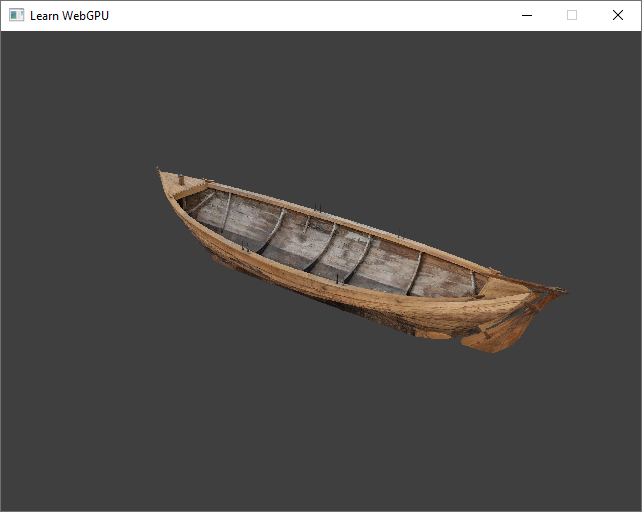
A textured 3D model rendered in our WebGPU viewer.¶
Conclusion¶
Even if the lighting model is quite basic, we are now able to load and display complex 3D models with texture!
The next part will help us organize a bit our code base, as it is getting too long to be left as a monolithic main. Once this is done, we’ll proceed to the last part of building a basic real-time 3D renderer, namely lighting.
Resulting code: step075
Resulting code: step075-vanilla