Deformation (🟠WIP)¶
Resulting code: step240
Procedural geometry plays is a very important role in 3D modeling tools. They usually take the form of a stack of post-effects and/or a graph of nodes where procedural operations are connected to each others. For instance Blender calls these respectively Modifiers and Geometry Nodes:
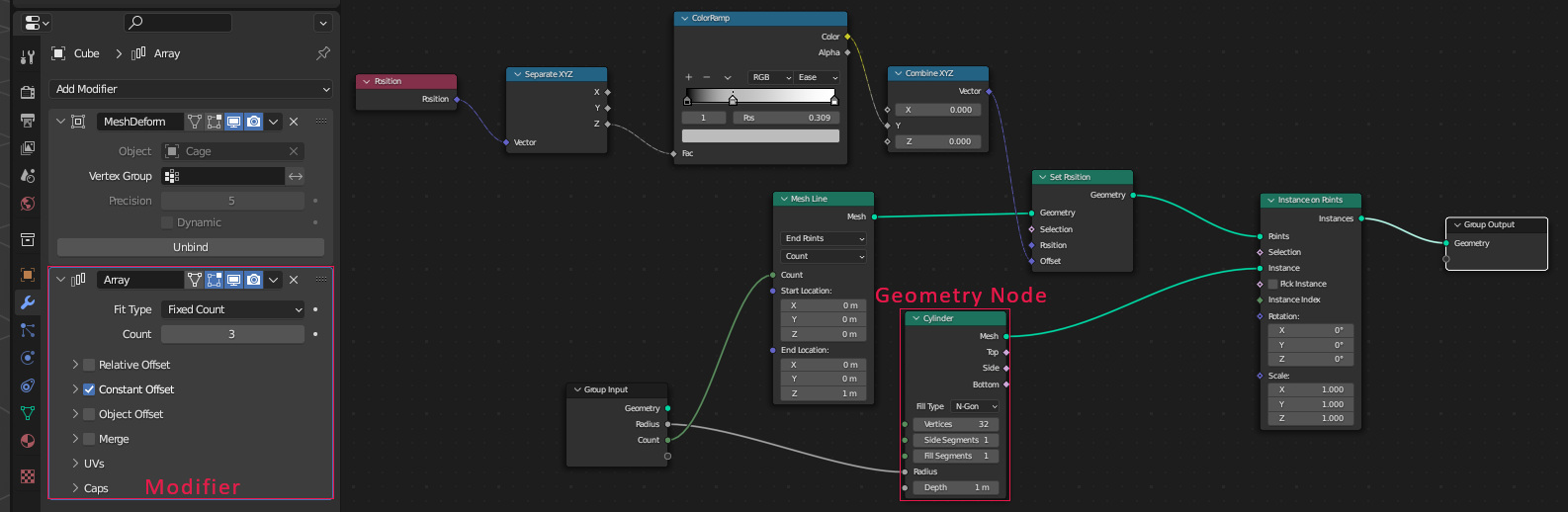
Modifiers and Geometry Nodes are two examples of procedural (a.k.a. non-destructive) mesh effects in Blender.¶
Motivation¶
These effects are powerful, but can only be used during the creation of 3D models, not at runtime during a game or application. We thus need to program ourselves the procedural effects that we intend to run live.
See also
The impossibility to exchange procedural effects (also known as “non-destructive effects”) is something that I have been trying to address for some time with OpenMfx. This “standard” is not really adopted by anybody yet but I still believe we need such an API, and would be happy to discuss about it if you are interested!
We could reproduce mesh effects on CPU, but since this guide is about GPU programming, let’s try to write them in shaders! Not all effects are a good fit for GPU programming, but a lot of them are. Furthermore, some operations are much easier to parallelize on a GPU than others.
The simplest case of procedural geometry effect consists in deforming an existing mesh, by just moving the existing vertices, not affecting the connectivity.
First of all, if you just need to move vertices, you might be able to do it in the vertex shader! But there may be multiple reasons for which you should rather use a compute shader:
If the deformation process is a heavy task that you don’t want to run at each frame.
If you want to read the deformed mesh back to the CPU.
If you need to access connectivity information such as the neighbors’ vertices/faces of a vertex when processing a mesh.
If you want to share information across vertices.
Example case¶
Our first example is a “squarification” effect, that takes a quad mesh as input and try to make its faces be as square as possible by iteratively moving vertices.
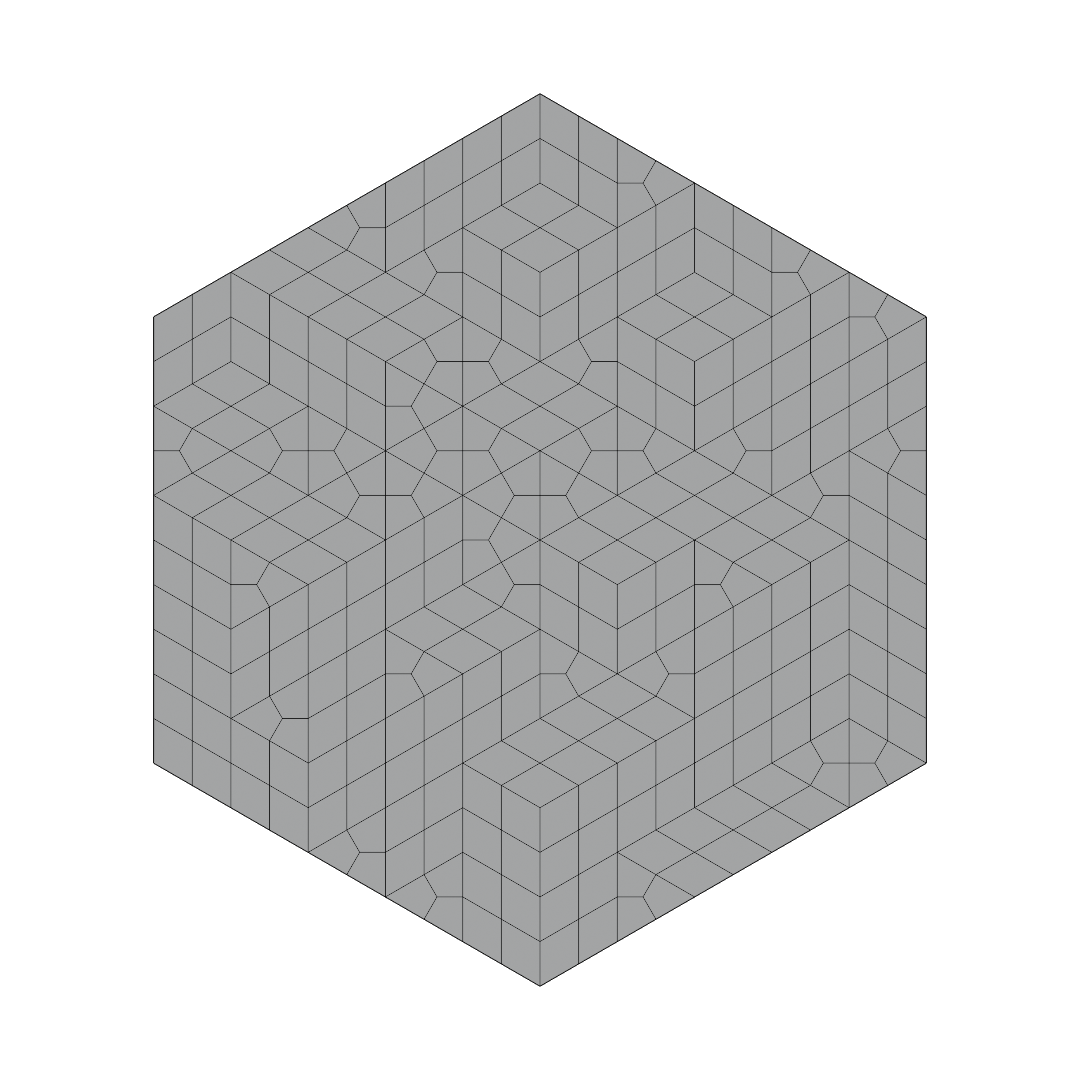
Our input mesh is made solely of quads, but they are quite distorted.¶
Input file: quad-input.obj
TODO
Resulting code: step240