Hello Triangle 🟢¶
Resulting code: step030-next
Resulting code: step030-vanilla-next
In this chapter, we finally see how to draw something on the screen! And by something, I mean triangles, because… all the GPU can draw is triangles. Rest assured, we can do a lot with triangles.
In its core, drawing a triangle is as simple as this:
// Select which render pipeline to use
renderPass.setPipeline(pipeline);
// Draw 1 instance of a 3-vertices shape
renderPass.draw(3, 1, 0, 0);
// Select which render pipeline to use
wgpuRenderPassEncoderSetPipeline(renderPass, pipeline);
// Draw 1 instance of a 3-vertices shape
wgpuRenderPassEncoderDraw(renderPass, 3, 1, 0, 0);
But of course there is some configuration to set up around this. We see in this chapter a very minimal example of render pipeline. This is more complex than the basic compute pipeline that we have introduced in chapter Our first shader because it has more stages, but also shares some mechanisms like the creation of the creation of shaders.
Note
In case you start reading the guide from here, and just because it cannot hurt, I will repeat some of the most important points about shaders here as well.
Render Pipeline¶
In order to achieve high performance real-time 3D rendering, the GPU processes shapes through a predefined pipeline. The pipeline itself is always the same (it is generally built into the physical architecture of the hardware), but we can configure it in many ways. To do so, WebGPU provides a Render Pipeline object.
Note
If you are familiar with OpenGL, you can see WebGPU’s render pipeline as a memorized value for all the stateful functions that configure the rendering pipeline.
The figure below illustrates the sequence of data processing stages executed by the render pipeline. Most of them are fixed-function stages, meaning we can only customize some variables, but the most powerful ones are the programmable stages.
In these programmable stages, a true program, called a shader, is executed in a massively parallel way (across input vertices, or across rasterized fragments).
The Render Pipeline abstraction used by WebGPU, detailed in subsections below. On the left is the succession of stages, and on the right is a visualization of of the data it processes, from individual vertices to triangles rasterized into pixel-size fragments.¶
Note
Other graphics APIs provide access to more programmable stages (geometry shader, mesh shader, task shader). These are not part of the Web standard. They might be available in the future or as native-only extensions, but in a lot of cases one can use general purpose compute shaders to mimic their behavior.
As always, we build a descriptor in order to create the render pipeline:
RenderPipelineDescriptor pipelineDesc = Default;
{{Describe render pipeline}}
m_pipeline = m_device.createRenderPipeline(pipelineDesc);
WGPURenderPipelineDescriptor pipelineDesc = WGPU_RENDER_PIPELINE_DESCRIPTOR_INIT;
{{Describe render pipeline}}
m_pipeline = wgpuDeviceCreateRenderPipeline(m_device, &pipelineDesc);
Note
Since we will need to use the pipeline later on in MainLoop(), we need to define the m_pipeline variable as a class attribute in Application.h (hence the m_ prefix):
private:
wgpu::RenderPipeline m_pipeline = nullptr;
private:
WGPURenderPipeline m_pipeline = nullptr;
And we release this in the Terminate() function:
m_pipeline.release();
wgpuRenderPipelineRelease(m_pipeline);
If you have a look at definition of WGPURenderPipelineDescriptor in webpgu.h, you’ll see that the render pipeline descriptor has quite many fields. But don’t worry! For this first triangle, we can leave a lot of them to their default values.
In fact, we only need to configure the vertex and the fragment stages. Since both of these use a shader module to specify their programmable part, we start with that.
Shader module¶
Since the render pipeline descriptor needs the shader module, we create this shader module before:
// In Initialize() or in a dedicated InitializePipeline()
{{Create Shader Module}}
{{Create Render Pipeline}}
shaderModule.release();
// In Initialize() or in a dedicated InitializePipeline()
{{Create Shader Module}}
{{Create Render Pipeline}}
wgpuShaderModuleRelease(shaderModule);
Note
As you can see, we release the shader module as soon as the pipeline is created. We will no longer need it and the pipeline object retains whatever it needs from this module.
Similarly to what we did in chapter Our first shader, we place our shader source in a literal at the beginning of Application.cpp:
const char* shaderSource = R"(
{{The WGSL shader source code}}
)";
We then create the shader module, providing this WGSL source code through the WGPUShaderSourceWGSL chained extension of the WGPUShaderModuleDescriptor:
ShaderSourceWGSL wgslDesc = Default;
wgslDesc.code = StringView(shaderSource);
ShaderModuleDescriptor shaderDesc = Default;
shaderDesc.nextInChain = &wgslDesc.chain; // connect the chained extension
shaderDesc.label = StringView("Shader source from Application.cpp");
ShaderModule shaderModule = m_device.createShaderModule(shaderDesc);
WGPUShaderSourceWGSL wgslDesc = WGPU_SHADER_SOURCE_WGSL_INIT;
wgslDesc.code = toWgpuStringView(shaderSource);
WGPUShaderModuleDescriptor shaderDesc = WGPU_SHADER_MODULE_DESCRIPTOR_INIT;
shaderDesc.nextInChain = &wgslDesc.chain; // connect the chained extension
shaderDesc.label = toWgpuStringView("Shader source from Application.cpp");
WGPUShaderModule shaderModule = wgpuDeviceCreateShaderModule(m_device, &shaderDesc);
Vertex stage¶
Vertex state descriptor¶
The vertex stage is configured through the vertex state structure, accessible at pipelineDesc.vertex. The only thing we need to provide here is the vertex shader, which is given by a pair of:
A shader module, which contains the actual code of the shader.
An entry point, which is the name of the function in the shader module that must be called for each vertex. This enables a given shader module to include entry points for multiple render pipeline configurations at the same time. In particular, we use the same module for the vertex and fragment shaders.
pipelineDesc.vertex.module = shaderModule;
pipelineDesc.vertex.entryPoint = StringView("vs_main");
pipelineDesc.vertex.module = shaderModule;
pipelineDesc.vertex.entryPoint = toWgpuStringView("vs_main");
Vertex shader¶
As a reminder, the shader is written in a dedicated programming language, namely WGSL.
The content of our first vertex shader consists in defining a function vs_main, which we advertised above as the name of our entry point:
@vertex
fn vs_main(@builtin(vertex_index) in_vertex_index: u32) -> @builtin(position) vec4f {
if (in_vertex_index == 0u) {
return vec4f(-0.45, 0.5, 0.0, 1.0);
} else if (in_vertex_index == 1u) {
return vec4f(0.45, 0.5, 0.0, 1.0);
} else {
return vec4f(0.0, -0.5, 0.0, 1.0);
}
}
To be used as an entry point of the vertex shader, a function must be marked with the @vertex attribute.
Note
Contrary to the compute shader, the choice of the workgroup size is left up to the pipeline. No need for a @workgroup_size attribute like when we used @compute.
We also use again the @builtin attribute, but the available builtin inputs/outputs depend on the stage.
For instance, @builtin(vertex_index) tells that the argument in_vertex_index will be populated by the built-in input vertex attribute that is the vertex index.
Tip
The argument in_vertex_index could have had any other name: as long as it is decorated with the same built-in attribute, it has the same semantics.
We use this vertex index to set the output value of the shader. This output is labelled with the @builtin(position) attribute to mean that it must be interpreted by the rasterizer as the vertex position.
The position builtin output of the vertex shader must be a vec4f value. The \(x\) and \(y\) components correspond to the screen position in range \((-1, 1)\). The \(z\) component tells the depth of the vertex (in range \((0, 1)\)) and is used to resolve overlaps when a depth buffer is set up. And the fourth \(w\) component is used to encode projections, but we leave it to to \(1\) for now.
Rasterization¶
The rasterization is the very heart ❤️ of the 3D rendering algorithm implemented by a GPU. It transforms a primitive (a point, a line or a triangle) into a series of fragments, that correspond to the pixels covered by the primitive. It interpolates any extra attribute output by the vertex shader, such that each fragment receives a value for all attributes.
We leave its configuration to the default, but I still think that it is worth having a look at some of its configuration options, which lie in pipelineDesc.primitive:
// NB: This is optional, it corresponds to the default values
// Each sequence of 3 vertices is considered as a triangle
pipelineDesc.primitive.topology = PrimitiveTopology::TriangleList;
// We'll see later how to specify the order in which vertices should be
// connected. When not specified, vertices are considered sequentially.
pipelineDesc.primitive.stripIndexFormat = IndexFormat::Undefined;
// The face orientation is defined by assuming that when looking
// from the front of the face, its corner vertices are enumerated
// in the counter-clockwise (CCW) order.
pipelineDesc.primitive.frontFace = FrontFace::CCW;
// But the face orientation does not matter much because we do not
// cull (i.e. "hide") the faces pointing away from us (which is often
// used for optimization).
pipelineDesc.primitive.cullMode = CullMode::None;
// NB: This is optional, it corresponds to the default values
// Each sequence of 3 vertices is considered as a triangle
pipelineDesc.primitive.topology = WGPUPrimitiveTopology_TriangleList;
// We'll see later how to specify the order in which vertices should be
// connected. When not specified, vertices are considered sequentially.
pipelineDesc.primitive.stripIndexFormat = WGPUIndexFormat_Undefined;
// The face orientation is defined by assuming that when looking
// from the front of the face, its corner vertices are enumerated
// in the counter-clockwise (CCW) order.
pipelineDesc.primitive.frontFace = WGPUFrontFace_CCW;
// But the face orientation does not matter much because we do not
// cull (i.e. "hide") the faces pointing away from us (which is often
// used for optimization).
pipelineDesc.primitive.cullMode = WGPUCullMode_None;
Note
It is common to set the cull mode to Front to avoid wasting resources in rendering the inside of objects. But for beginners it can be very frustrating to see nothing on screen for hours only to discover that the triangle was just facing in the wrong direction, so I advise you to leave it to None when developing.
Fragment stage¶
After the rasterization stage, we are left with many fragments (as many fragments as there are overlapping pairs of pixels and triangle). The pipeline does 2 things with these fragments:
It runs a programmable fragment shader.
It blends the resulting fragment colors into the render target.
Note
Fragments might also be discarded by the stencil and depth test mechanisms, which we will introduce later on.
Fragment shader¶
The main responsibility of the fragment shader is to tell what color it has, given input information coming from the vertex stage through the rasterizer. We will do very simple here, with just a solid color:
// Add this in the same shaderSource literal than the vertex entry point
@fragment
fn fs_main() -> @location(0) vec4f {
return vec4f(0.0, 0.4, 0.7, 1.0);
}
This time, we specify the @fragment attribute to mean that this is a fragment shader entry point, and we introduce a new attribute, namely @location.
This @location attribute is used for the input/output of the render pipeline, and here it simply means that the returned color (vec4f for red, green, blue, alpha) must be written into the first color attachment of the render pass (see chapter First Color).
Fragment state descriptor¶
The fragment stage is optional (although very common), so its state is provided to the pipeline descriptor through a nullable pointer:
FragmentState fragmentState = Default;
{{Describe fragment state}}
pipelineDesc.fragment = &fragmentState;
WGPUFragmentState fragmentState = WGPU_FRAGMENT_STATE_INIT;
{{Describe fragment state}}
pipelineDesc.fragment = &fragmentState;
The first things that we can set up is the shader module and entry point:
fragmentState.module = shaderModule;
fragmentState.entryPoint = StringView("fs_main");
fragmentState.module = shaderModule;
fragmentState.entryPoint = toWgpuStringView("fs_main");
Then comes the configuration of blending into color targets, which is a fixed-function part of the pipeline. We must describe a target for each attachment of the render pass (i.e., each texture written by the pipeline).
Again, in our case we only have one target, but there could be more, hence the pair targets/targetCount to pass an array of targets:
ColorTargetState colorTarget = Default;
{{Describe color target state}}
fragmentState.targetCount = 1;
fragmentState.targets = &colorTarget;
WGPUColorTargetState colorTarget = WGPU_COLOR_TARGET_STATE_INIT;
{{Describe color target state}}
fragmentState.targetCount = 1;
fragmentState.targets = &colorTarget;
We need to specify 2 aspects of the color target state:
1. The expected texture format of the render pass attachment. For this, we store the config.format from the surface configuration into an attribute m_surfaceFormat and reuse it here:
colorTarget.format = m_surfaceFormat;
Details about the surface format attribute
We add the m_surfaceFormat class attribute:
private: // In Application.h
wgpu::TextureFormat m_surfaceFormat = wgpu::TextureFormat::Undefined;
private: // In Application.h
WGPUTextureFormat m_surfaceFormat = WGPUTextureFormat_Undefined;
And after building the surface configuration, we store its format:
m_surfaceFormat = config.format;
2. We must enable fragment blending through the nullable colorTarget.blend:
BlendState blendState = Default;
colorTarget.blend = &blendState;
WGPUBlendState blendState = WGPU_BLEND_STATE_INIT;
colorTarget.blend = &blendState;
The WGPUBlendState describes the formula that blends the fragment color with the existing texture color. Its default value is fine, but we still need to specify one because blending is disabled by default.
Wrapping up¶
Dedicated method¶
We could place everything in the Initialize() function, but it would end up being very long. Instead, I suggest we create a dedicated InitializePipeline() method, which we simply call in Initialize():
// At the end of Initialize()
if (!InitializePipeline()) return false;
Note
I will have all initialization methods return a boolean status so that they can signal initialization failure. We could also use C++ exceptions for this, or use a more complex object than a boolean to carry extra information about the failure.
We then declare this method in Application.h:
// In Application.h
private:
bool InitializePipeline();
And implement it in Application.cpp:
bool Application::InitializePipeline() {
{{Initialize pipeline}}
return true;
}
Drawing the triangle¶
We are almost there! All we have to do is run our render pipeline in the MainLoop(), within the render pass that we have left empty in chapter First Color:
// [...] Begin render pass
// Select which render pipeline to use
renderPass.setPipeline(m_pipeline);
// Draw 1 instance of a 3-vertices shape
renderPass.draw(3, 1, 0, 0);
// [...] End render pass
// [...] Begin render pass
// Select which render pipeline to use
wgpuRenderPassEncoderSetPipeline(renderPass, m_pipeline);
// Draw 1 instance of a 3-vertices shape
wgpuRenderPassEncoderDraw(renderPass, 3, 1, 0, 0);
// [...] End render pass
{{Draw a triangle}}
Note
Only pay attention to the first argument of renderPass.draw/wgpuRenderPassEncoderDraw for now. This argument is the number of vertices that we want to draw.
And tadaam! You should finally see a triangle!
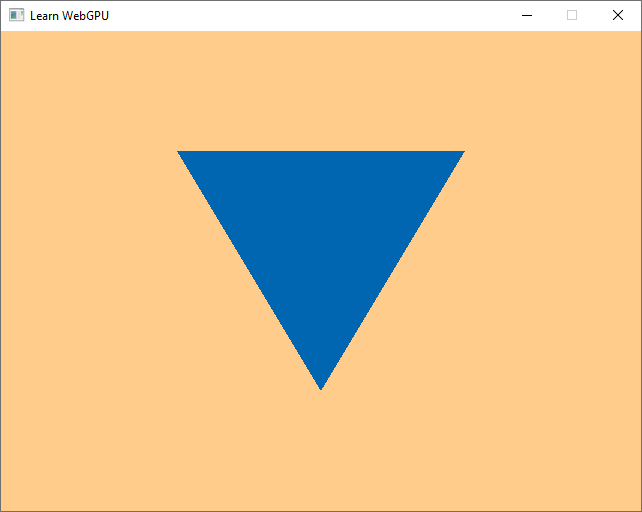
Our first triangle rendered using WebGPU.¶
Conclusion¶
This chapter introduced the core skeleton for rendering triangle-based shapes on the GPU. For now these are 2D graphics, but once everything will be in place, switching to 3D will be straightforward. We have seen two very important concepts:
The render pipeline, which is based on the way the hardware actually works, with some parts fixed, for the sake of efficiency, and some parts are programmable.
The shaders, which are the GPU-side programs driving the programmable stages of the pipeline.
What’s next?¶
The key algorithms and techniques of computer graphics used for 3D rendering are for a large part implemented in the shaders code. What we still miss at this point though is ways to communicate between the C++ code (CPU) and the shaders (GPU).
The next two chapters focus on two ways to feed input to this render pipeline: vertex attributes, where there is one value per vertex, and uniforms, which define variable that are common to all vertices and fragments for a given call.
We then take a break away from pipeline things with the switch to 3D meshes, which is in the end less about code and more about math. We also introduce a bit of interaction with a basic camera controller. We then introduce a 3rd way to provide input resource, namely textures, and how to map them onto meshes.
Storage textures, which are used the other way around, to get data out of the render pipeline, will be presented only in advanced chapters. Instead, the last chapter of this section is fully dedicated to the computer graphics matter of lighting and material modeling.
Resulting code: step030-next
Resulting code: step030-vanilla-next